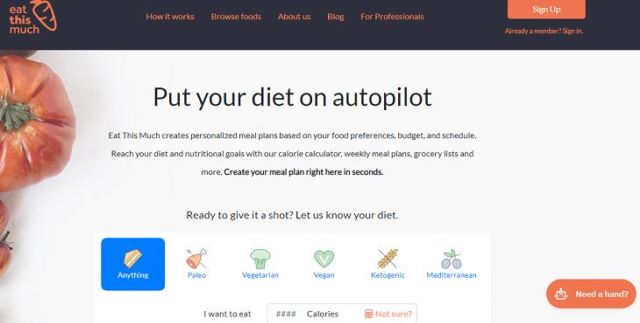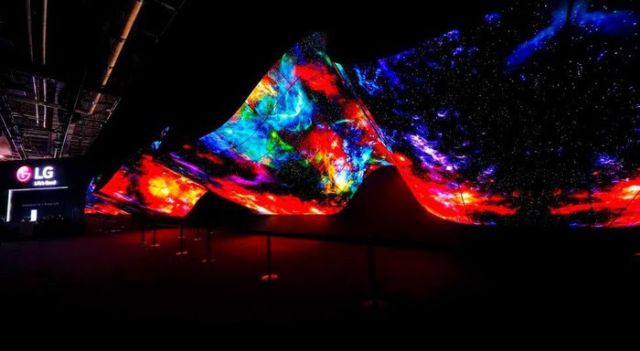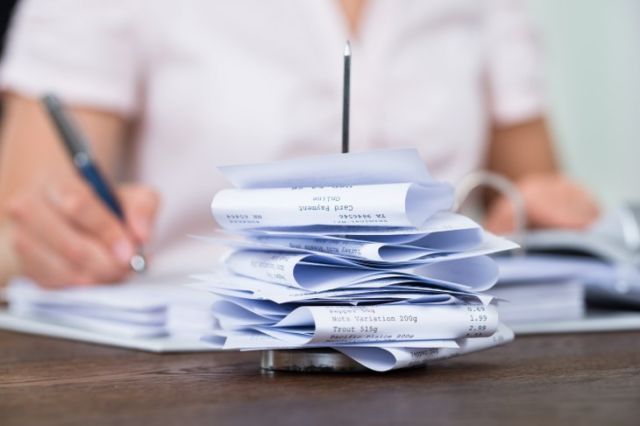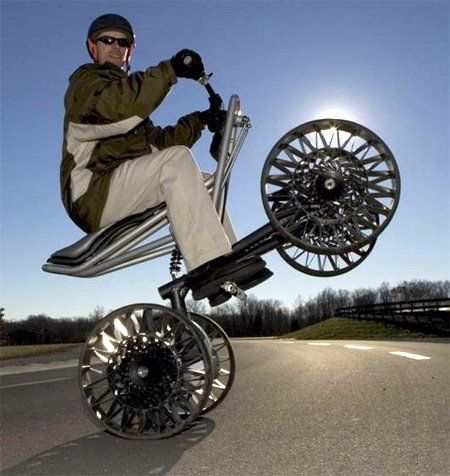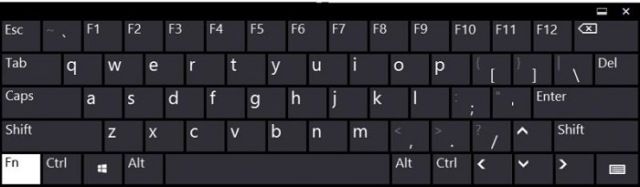Google Chrome and Apple Safari are two of the most popular web browsers in the world, but did you know that you can add a whole lot of functionality to them by applications known as extensions? Here are five of the best extensions to add to Google Chrome and Apple Safari respectively:
Google Chrome
1. LastPass

Using secure passwords is a vital part of keeping yourself online, but sometimes it can be difficult to remember the more complex ones. LastPass solves this problem by saving a secure password for each site that you need to log in to, and storing it in an encrypted vault. It also fills in web forms and logins automatically as required. All you need to do is remember a single master password for LastPass, and it takes care of everything else on its own.
2. Evernote Web Clipper

Evernote Web Clipper is a fantastic extension to have if you’re researching a project. With a single click of the extension’s elephant icon, you can save an entire article, a simplified version of it, an entire webpage, screenshot or even just a humble bookmark. What’s more is that you can set the extension up to save your “clippings” to a particular notebook, as well as add tags and notes if you see fit to do so.
3. FoxClocks

A simple yet brilliantly-executed idea comes in the form of FoxClocks, which is an extension that shows you the time in different countries at the bottom of your browser, saving you from having to look up the information. The extension also takes daylight saving times into account to help you avoid missing deadlines. You can pick a time zone, or search for a city and add it to Chrome’s status bar. Various locations for the times to be displayed are accessible by clicking the button to the side of your browser’s address bar.
4. Full Page Screen Capture

Using this extension is as simple as installing it and clicking on the icon in your browser. Alternatively, you can hold Alt+Shift+P in order to take a full-page screen grab. The page will scroll as it’s being captured by the extension, so it’s better if you don’t move your mouse over it until the extension has finished working. The resulting image will then open in a new window, ready for you to download it. This is a great extension to use if you want to be able to read offline.
5. Pushbullet

If you don’t want to be distracted by your smartphone when you’re using your computer or laptop, then Pushbullet is the solution. This extension sends notifications directly to your browser when you receive messages and calls, and also puts chat services such as WhatsApp and Facebook Messenger into it. You can dismiss notifications from your computer, and doing this also dismisses them from your smartphone simultaneously.
Safari
1. Save to Pocket

This extension allows you to save web articles and video to your Pocket account for you to read and view them later. One of its great features is that it displays content in an easily-readable form, and also excludes advertisements and unnecessary content. Furthermore, you can also sync the extension to all of your devices, so that any content you save using Save to Pocket is accessible across all of them.
2. HoverSee

Zoom into images and links when you hover over them using HoverSee. This is especially useful when using sites such as YouTube because it’ll allow you to get the gist of a video without having to watch it all the way through (it shows you the video playback in a small section). In fact, most people tend to use this extension specifically for the purpose.
3. Shortly

It’s always annoying having to shorten a link to be displayed on the web but Shortly takes care of that for you in just a single click. All you need to do is tap on the Shortly extension button in your Safari browser to create a goo.gl-shortened link of the current webpage that you’re on. Once you’ve done that, just hit Cmd+C on your keyboard for the shortened version of the link to be saved.
4. Pied Piper

This extension features picture-in-picture functionality. In other words, you’re able to display a YouTube video in a popup window so that you don’t necessarily have to be looking at that webpage in order to view the video. Pied Piper is available for download and will display an additional button in the YouTube player’s user interface. A simple click on this button will launch the video in picture-in-picture mode.
5. Translate

If you happen to read around the web from a variety of different sources, then this extension is a must-have. Seeing as Safari doesn’t have a built-in translation feature, you can use this extension to hover over a sentence to see the actual set of foreign words and their meaning. An added bonus of using this extension is that it’s not resource-intensive when it comes to using computing power.